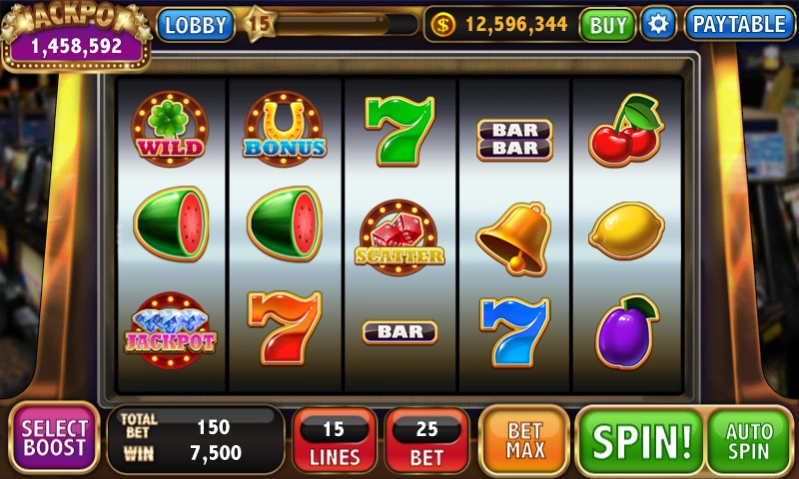Casino Slots 1.20
Free Version
Publisher Description
Casino Slots - Get lucky and experience the BIG WIN in all your favorite slots games today!
###You Won 1,000 Coins! Download Now to Claim!###
Get lucky and experience the BIG WIN in all your favorite slots games in the No.1 FREE to play casino app today! Casino Slots delivers the thrill and excitement of a Las Vegas casino to the palm of your hand.
Casino Slots gives you the chance to strike it rich and win tons of coins. Gorgeous graphic quality and premium sound effects, faster action with a real-world feel & multi-slot gameplay guarantee you a premium slot experience. The best part is every slot machine has HUGE Jackpots and a unique bonus game that provides massive amounts of fun. Can you unlock and master all the slot machines?
Game Features:
- Dozens of different slot machines to unlock and new ones added all the time
- Spin the bonus wheel and get FREE CHIPS every 4 hours
- Multiply your winnings with various boosts
- Plenty of unique bonus games to win extra coins
- Amazing high payouts! Win more coins than in any other slot machine games
- Invite friends through Facebook, send FREE chips, and play with your friends together
About Casino Slots
Casino Slots is a free app for Android published in the Casino & Gambling list of apps, part of Games & Entertainment.
The company that develops Casino Slots is Mouse Games. The latest version released by its developer is 1.20.
To install Casino Slots on your Android device, just click the green Continue To App button above to start the installation process. The app is listed on our website since 2019-06-03 and was downloaded 11 times. We have already checked if the download link is safe, however for your own protection we recommend that you scan the downloaded app with your antivirus. Your antivirus may detect the Casino Slots as malware as malware if the download link to com.fruitsplay.casino is broken.
How to install Casino Slots on your Android device:
- Click on the Continue To App button on our website. This will redirect you to Google Play.
- Once the Casino Slots is shown in the Google Play listing of your Android device, you can start its download and installation. Tap on the Install button located below the search bar and to the right of the app icon.
- A pop-up window with the permissions required by Casino Slots will be shown. Click on Accept to continue the process.
- Casino Slots will be downloaded onto your device, displaying a progress. Once the download completes, the installation will start and you'll get a notification after the installation is finished.